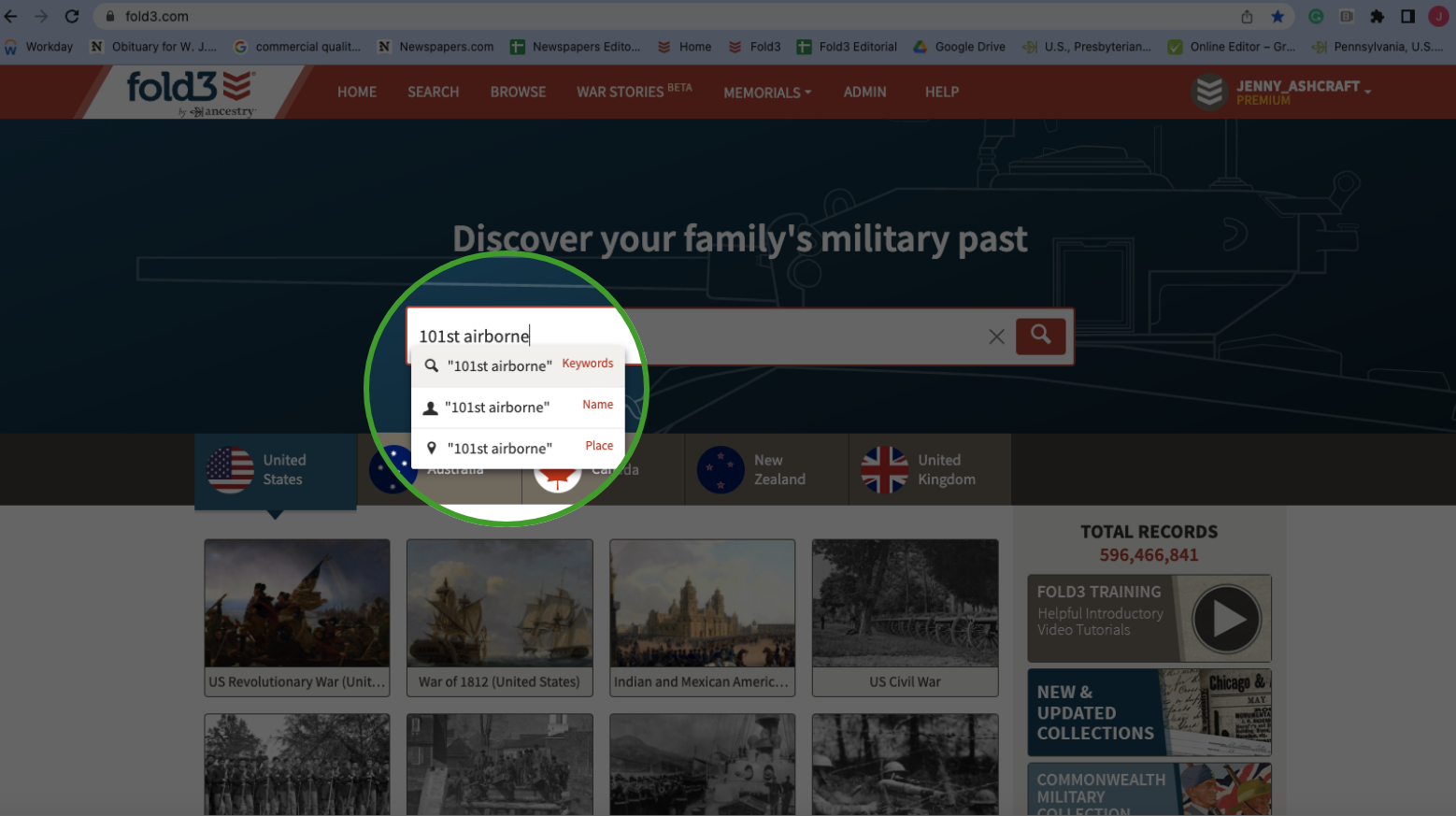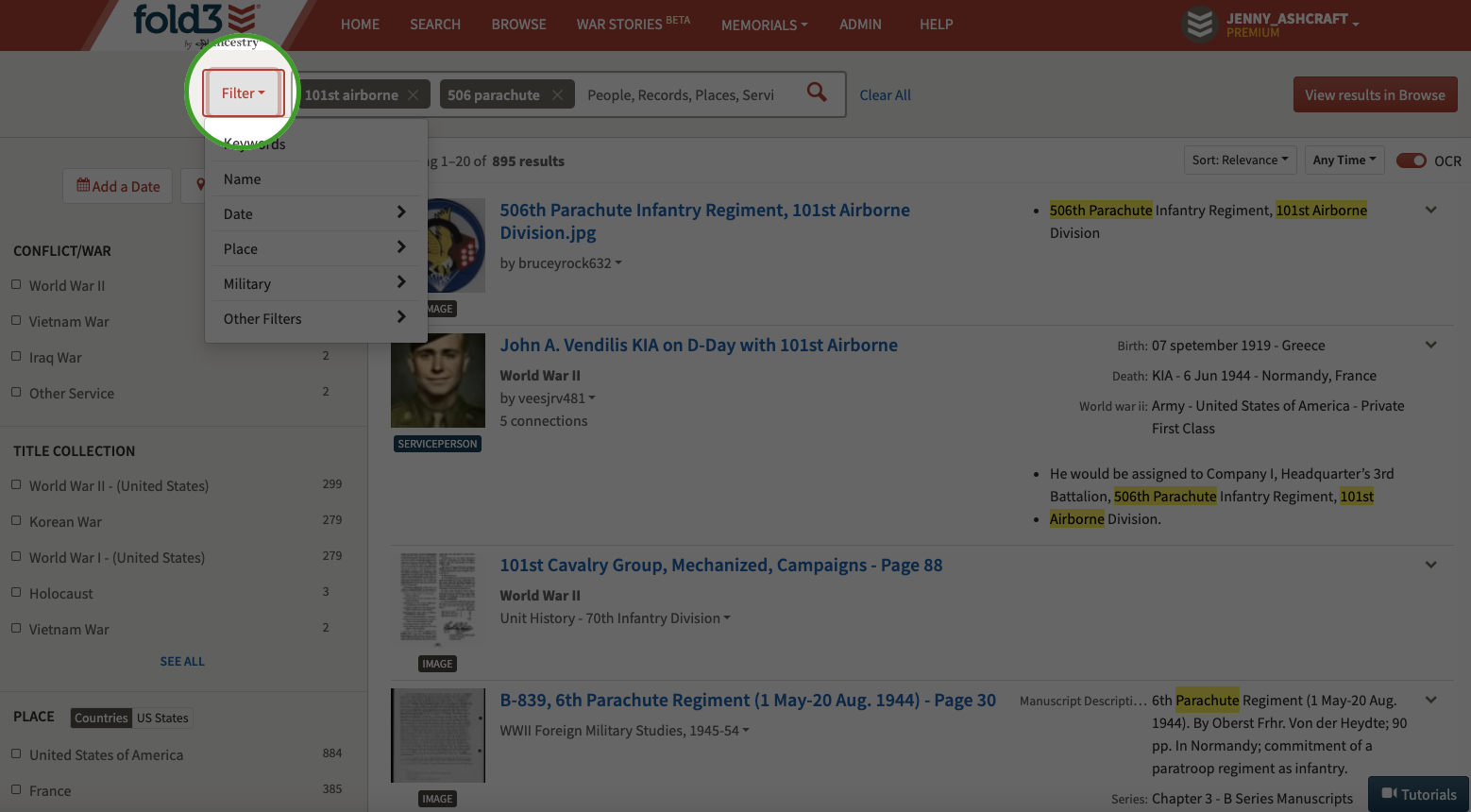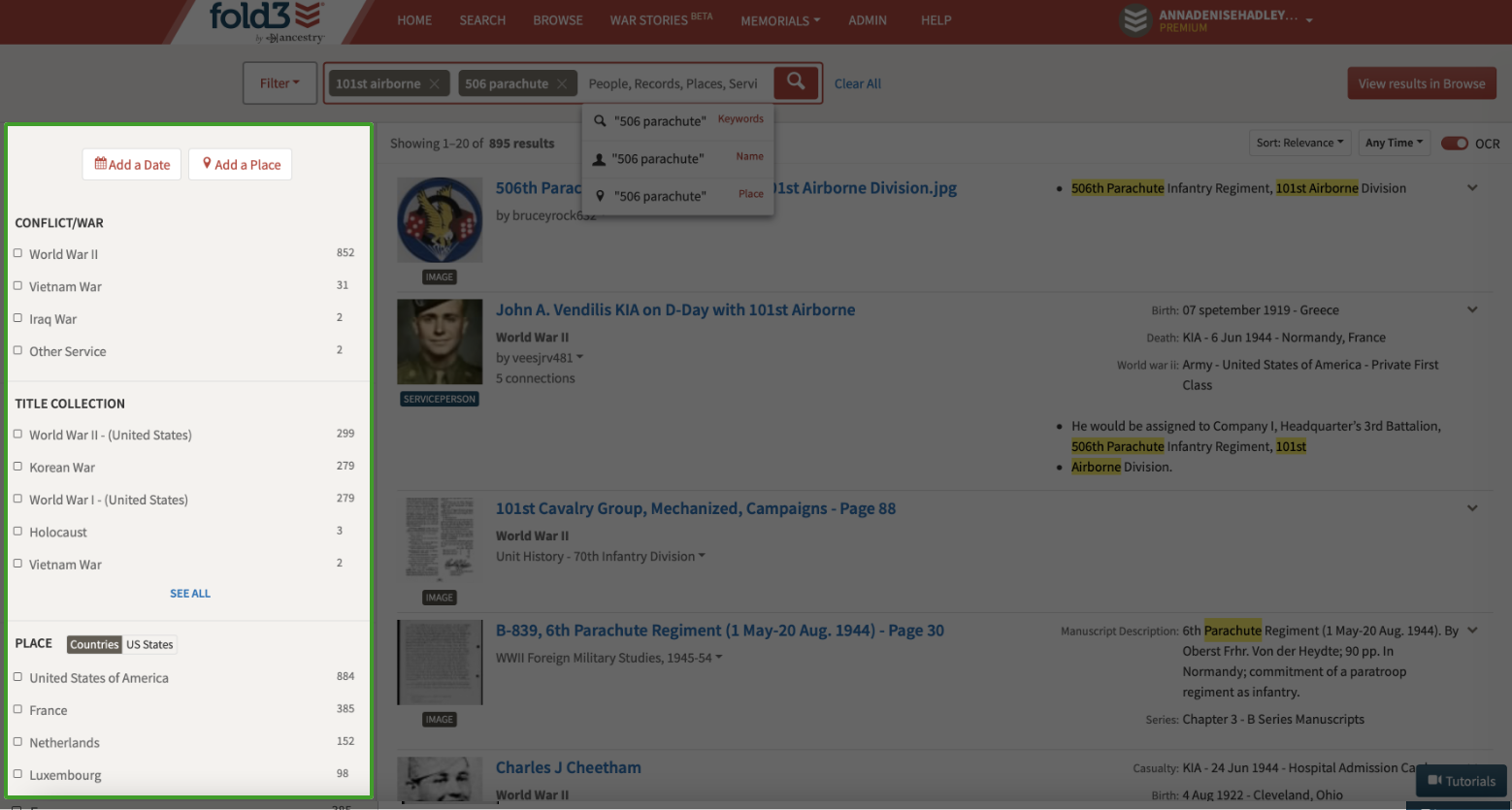Search
Search Fold3® military records quickly and efficiently. Begin by entering a keyword or name on the homepage. As you enter a search term, you’ll notice a pop-up that prompts you to narrow your results by keyword, name, or place. Select the appropriate filters.
Fold3® quickly gathers all results that match your search. You can further narrow your results in three ways:
1. Enter additional keywords. Add additional keywords, names, dates, and places to the search bar to further narrow your results.
2. Filter box: When you click on the filter box, you'll see additional ways to filter your results, such as adding a military service number.
3. Utilize filters along the left margin. Quickly narrow your results by selecting filters along the left margin to filter by conflict, title collection, place, etc.
Once you’ve located your desired record, you can save it, share it, download it, annotate it, or add it to a Fold3® Memorial. You can also organize your records using Fold3® custom tags.