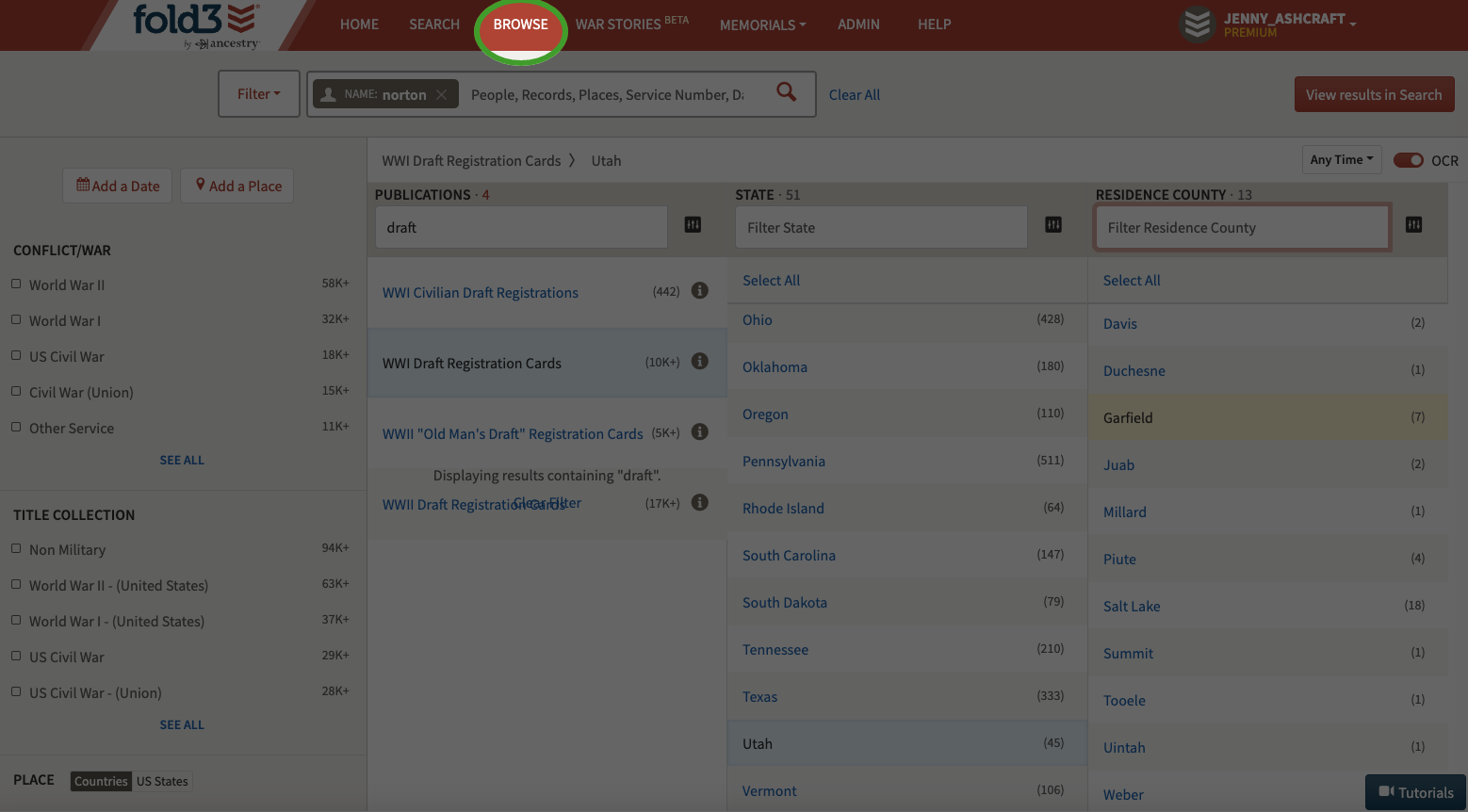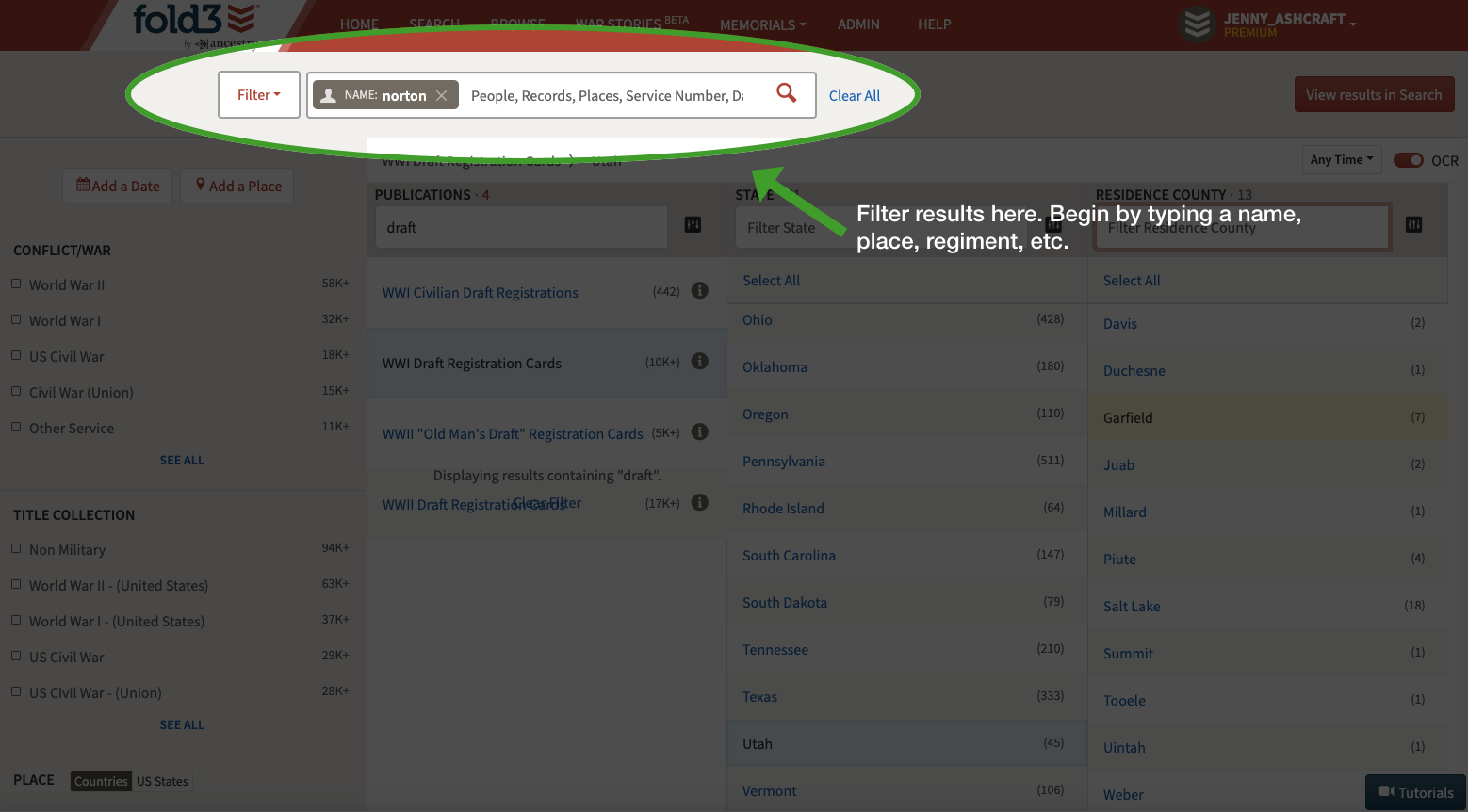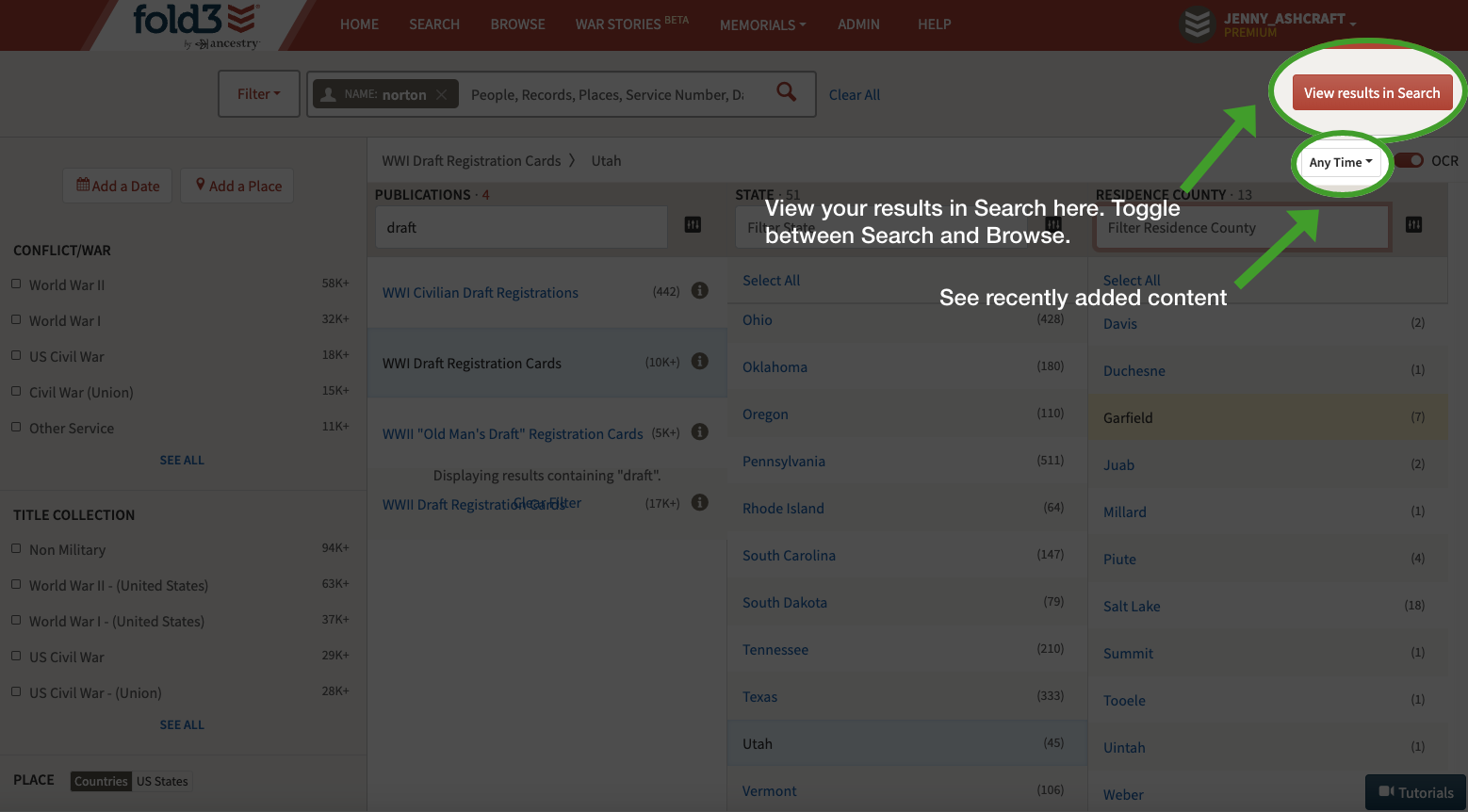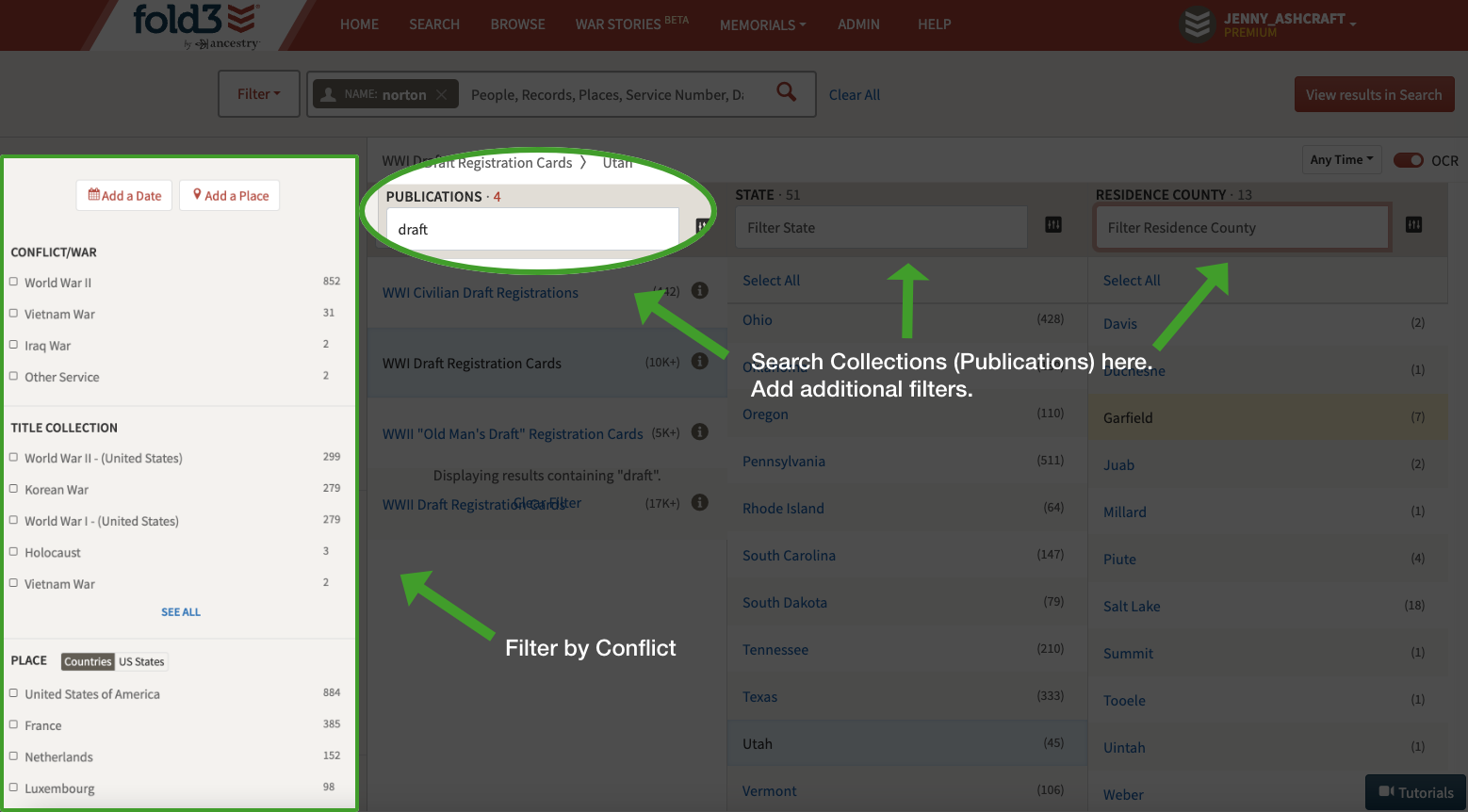Fold3® Help Center
Browse
Fold3® Browse is an exciting and patent-pending search experience that allows you to browse through our record collections (we call them publications) in a desired research area. For example, suppose your ancestor served in a specific regiment. In that case, you could browse all records related to that regiment and even drill down to a specific battle the regiment fought in.
How does it work?
To browse, click on “Browse” in the top menu bar, then start entering search criteria in the search bar to filter and narrow the results.
Browse contains features that allow you to:
- Explore individual record collections in depth.
- Filter to see recently added content.
- Alternate between View results in Browse/View results in Search to explore records where your ancestor’s name may appear in a record rather than their own (such as vouching for another soldier in his pension record).
- Find ancestors that may have served in the same regiment.
- Explore collections in a specific place or records related to a specific battle.