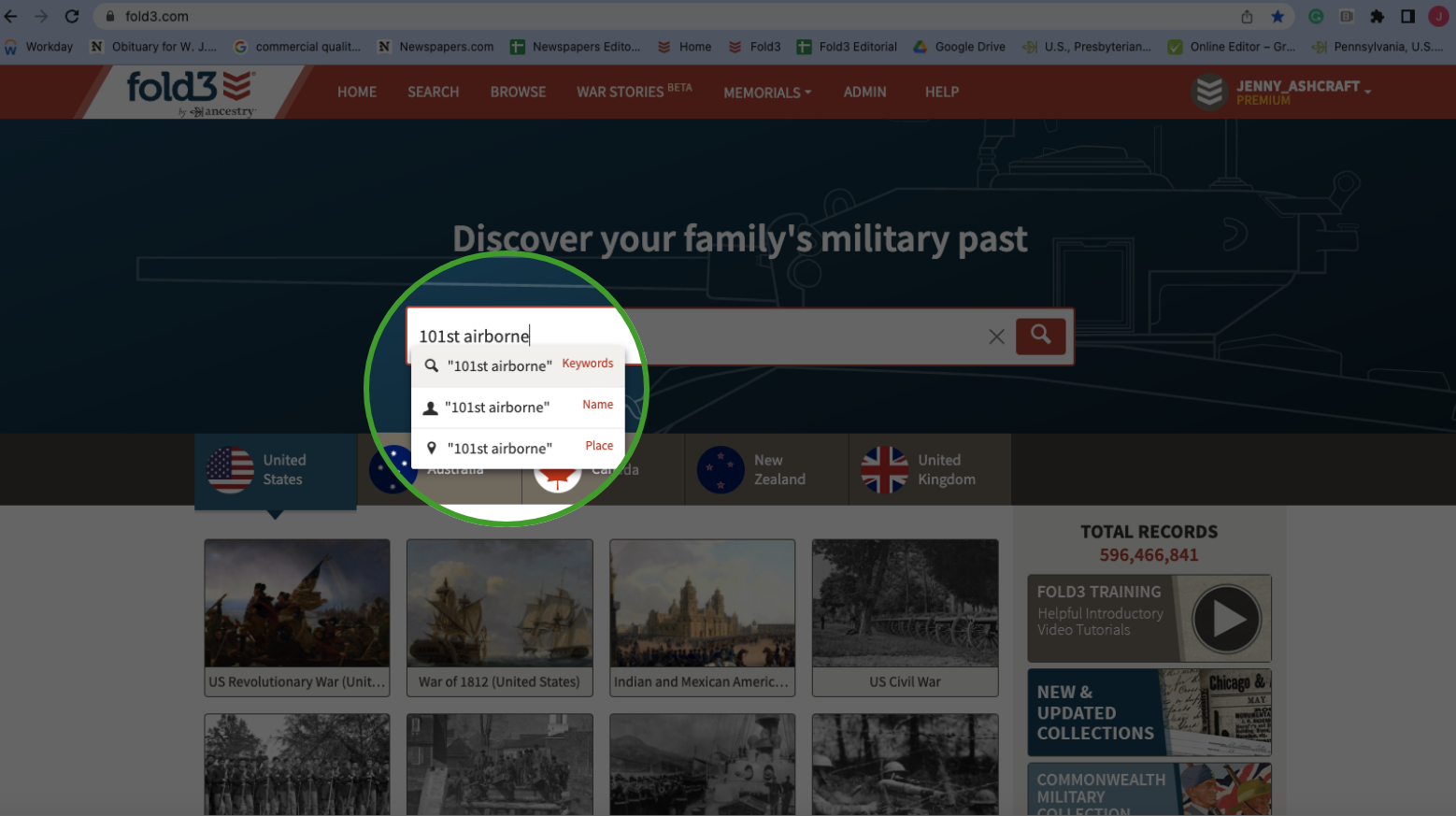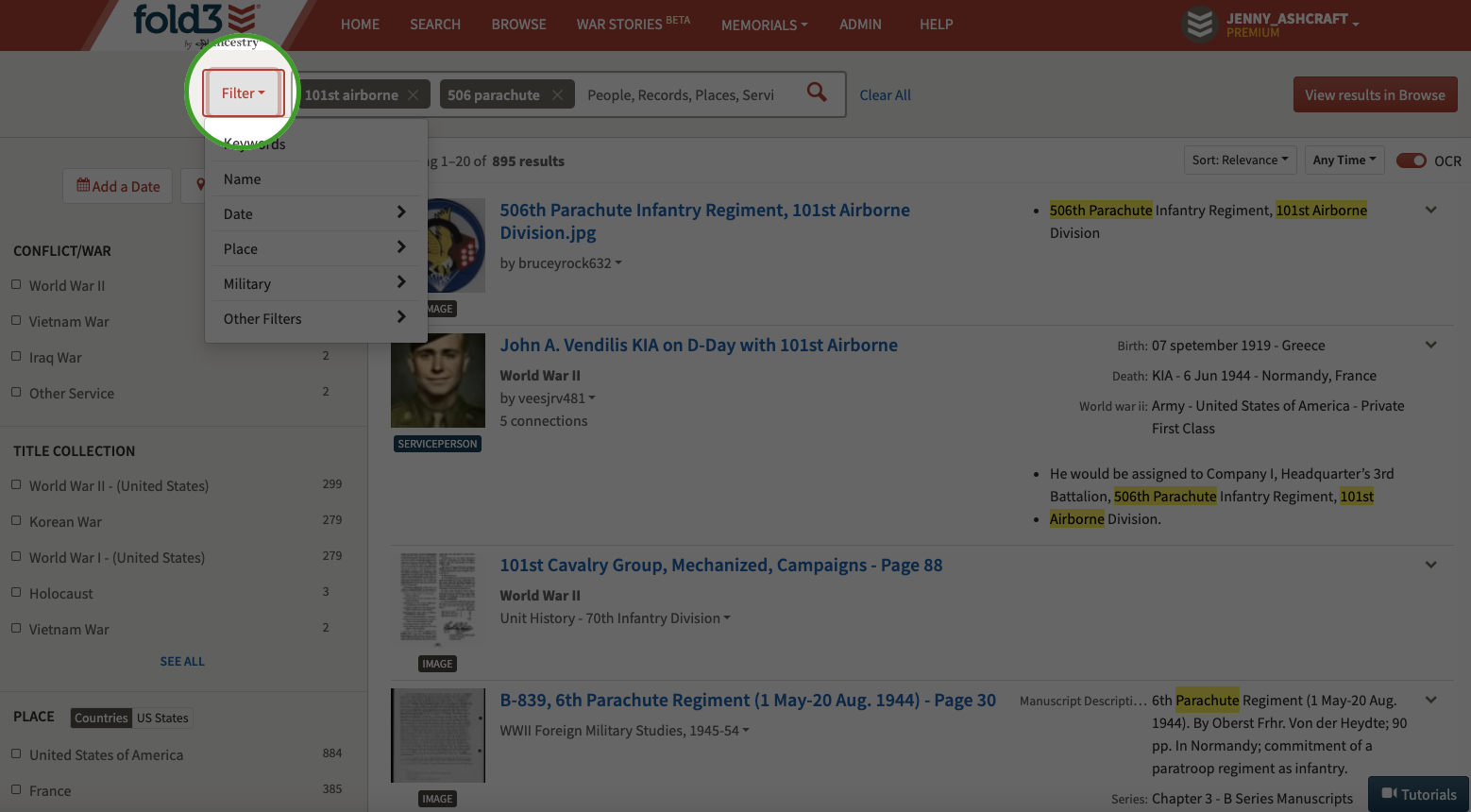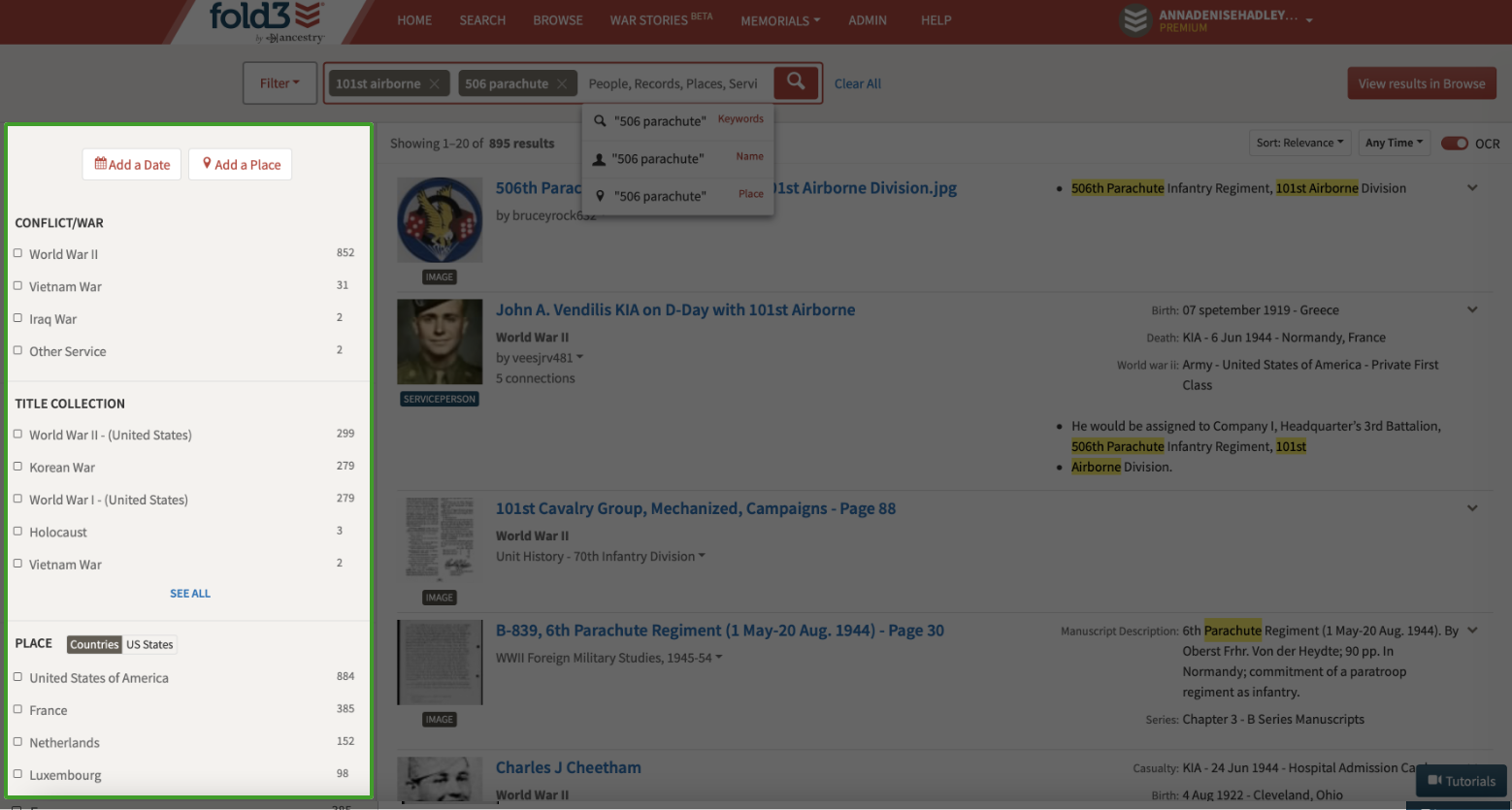Search
The Fold3® search engine lets you search all our record collections quickly and efficiently. Begin by entering a keyword on the home page. You’ll notice that as you type in your search term, you can select a keyword, name, or place. This filter will help refine your results quickly. You may also see additional hints to guide you in narrowing your search.
You can further narrow your search results in three ways.
1. Add additional search terms in the search bar. For example, you can enter a date or location alongside your original search term.
2. Select the Filter tab next to the search bar. This calls up a drop-down that allows you to select additional filters like a military service number.
3. A third option is to select from filters along the left side of the page. You’ll see options like conflict, title collection, place, and more.
Once you’ve located your desired record, you can save it, share it, download it, annotate it, or add it to a Fold3® Memorial. You can also organize your records using Fold3® custom tags.